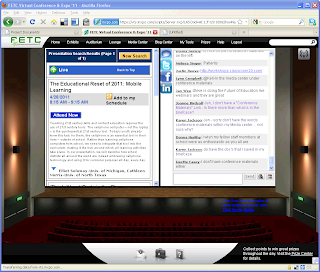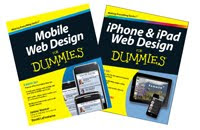I always enjoy the
Florida Educational Technology (FETC) Virtual Conference every year because there is always something new I learn from the conference. Unfortunately, this year, with the IOC 2011 conference occurring the day prior, I didn't have as much time to dedicate to the live sessions. I sat in the mobile learning session, but missed the others. I hope to be able to view the archives once my schedule permits. I did take some screen shots because the creativity of how they run a virtual conference attracts my attention. This year, similar to last, they had a virtual auditorium set-up. The new addition was live streaming video during the sessions. People pass by the live cameras once in awhile, but other than that, it was pretty cool to see the speakers live. There was also no lag in the connection from my desktop. So no technical challenges. I think virtual conference experiences are getting better and better. :)
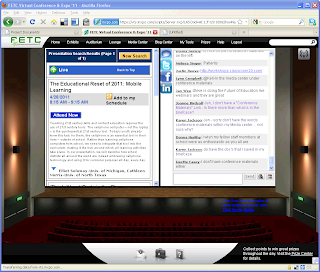
FETC virtual auditorium with live Twitter, Facebook & LinkedIn feed from participants.

Live video streaming feed (right corner) with PPT presentation in the center.